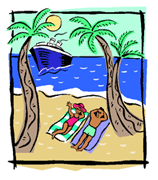|
Link to
AccessTravelCenter.com
This page is for Web developers who would like to include a link to
AccessTravelCenter.com on their Web site.
Here is the
general procedure to do this.
- Right-click one of
the Access Travel Center images shown below.
- In the
drop-down menu, click Save Picture As (or Save Image As) then save the image
file to your Web or Images folder. Remember the name of the file (if you
wish, you may change the file name).
- On your
Web, click where you want the image to appear. Then use your Web
software to insert the image file (e.g., click Insert, then Picture, then
select the file name and click Insert).
- With the Access
Travel Center image displayed on your Web site, select the image then use your
Web software to insert a hyperlink to URL:
http://www.accesstravelcenter.com ( e.g., click Insert Hyperlink
button, then enter the URL, then click OK).
- Save your
Web page.
|
The following graphic is 325 pixels wide and 35 pixels high: |
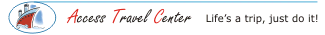 |
|
| The
following graphic is 465 pixels wide and 50 pixels high: |
 |
|
|
The following graphic is 300 pixels wide and 20
pixels high: |
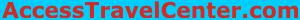 |
|
|
The following graphic is 400 pixels wide and 30 pixels high: |
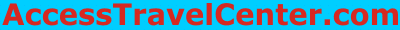 |
|
|
|
The following graphic is 300 pixels wide and 20
pixels high: |
 |
|
|
|
The following graphic is 400 pixels wide and 30 pixels high: |
 |
Return to Top
|